Hello Readers
Today's post is all about how to get a car insurance copy online.
The Motor Vehicles Act, of 1988 mandates that it is mandatory for all car or bike drivers to insure their vehicles under a third-party liability policy which provides cover in the event of an accident. Alternatively, you can also opt for a car/bike insurance policy from any of the companies which cover you and your vehicle.
This type of policy is provided by LIC, policybazaar.com, and other companies, out of which you can take car/bike insurance policy from any company.
Your car/bike insurance is an important document Now, let's say your car is involved in an accident, and you want to claim the damages, but then you find out that your policy document is lost.
Now you cannot file a claim for damages without the policy documents, for this, you will need the policy documents.
How to get car insurance copy online
Car/Bike insurance is a very important document. If you don't have it, you can get challan of thousands, it becomes difficult when you lose the copy of insurance.
To avoid this inconvenience, many people keep its photo on mobile or copy the photo and keep it with them. Still, sometimes insurance gets lost from us but don't worry because in this online era you will get all your documents online.
If your insurance is lost then do not take tension, we will make you two methods here from where you can easily download your car or bike insurance.
Although we can get these insurance documents offline also, offline this work is more difficult, inconvenient, and time-consuming. That's why it makes sense to get it online.
1. How to download car/bike insurance from m-parivahan (m-transport) app?
This app has been launched by the Transport Department. You can download insurance from this app in the following ways –
Step 1. First, you have to download the m-Parivahan app from Play Store. Click here to download m-Parivahan App.
.png)
how to get car insurance copy online
Step 2. After opening the app, go to the RC section.
Step 3. By going to the RC section, now enter your RC number and click on search.
Step 4. After clicking on search, your car or bike insurance will appear. You can download and print it.
2. how to download a car insurance copy from the digital locker
This app has been launched by the Government of India, from this app you can download not only app insurance but also other documents.
The advantage of this app is that you can show the document to the traffic police from mobile even without printing the insurance because it is as valid as a soft copy or hard copy.
soi if you guys want to download duplicate car insurance copy the pdf then follow these steps.
Note – To download any documents from this app, your mobile number will be linked with your Aadhaar card, only then you will be able to download the document.
Step 1. First, download the DigiLocker app from Play Store. Click here to download DigiLocker App.
Step 2. Now open this app and register with otp in this app by entering your Aadhaar number.
Step 3. Now search vehicle insurance in the search bar above in this app.
Step 4. Now the option for vehicle insurance will come below, open it by clicking on it.
Step 5. Now your name will come automatically from Aadhaar number, enter your vehicle registration number, your father's name and chasis number below and click on Get Document.
Step 6. Your insurance is now in the DigiLocker app. Click on Issued Documents to view it.
Step 7. This will show all your issued documents. From this, you can also download and print the documents in PDF files.
3. how to get car insurance copy online with the help of a website
Now you can download your car or bike insurance from the website as well as from the app. To download car or bike insurance from the website, one has to follow the link given below which is as follows –
Step 1. First of all, open the official website of the company from which you had taken insurance for your car or bike.
Step 2. After opening, log in through OTP from the registered mobile number on the website. This step may be different for different websites but you will have to log in with your mobile number.
Step 3. After login, enter the policy number
By doing this, you can download your insurance in PDF.
Conclsuion
Here in this article, we add all information about how to get car insurance copy online so if you want to download your car duplicate insurance copy pdf then you should read our post till the end.

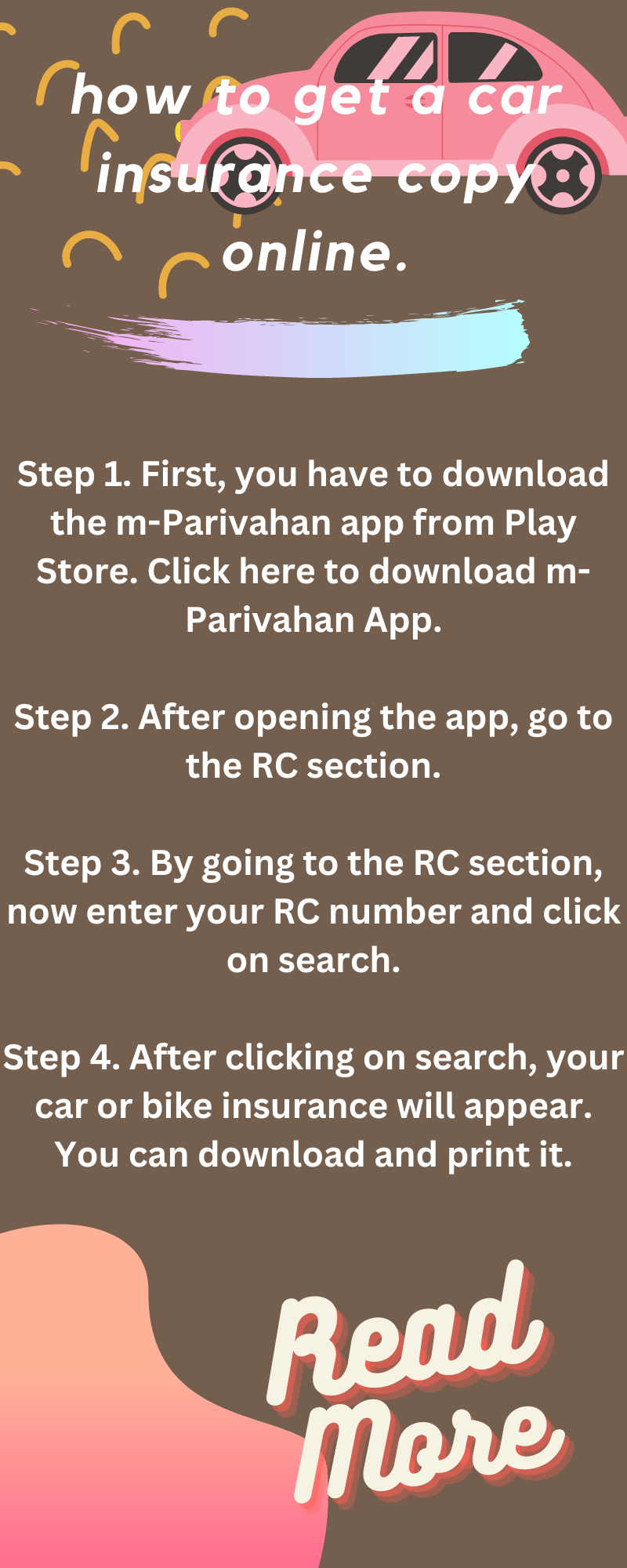
.png)
.png)

No comments:
Post a Comment