Friends, our today's topic is how to call a private number? How to hide your call number or how to call anyone from an unknown number? Friends, to make a private call to anyone by hiding your number, curiosity arises only after knowing what is this private call and how do you make private call?
how to call without showing my number in india
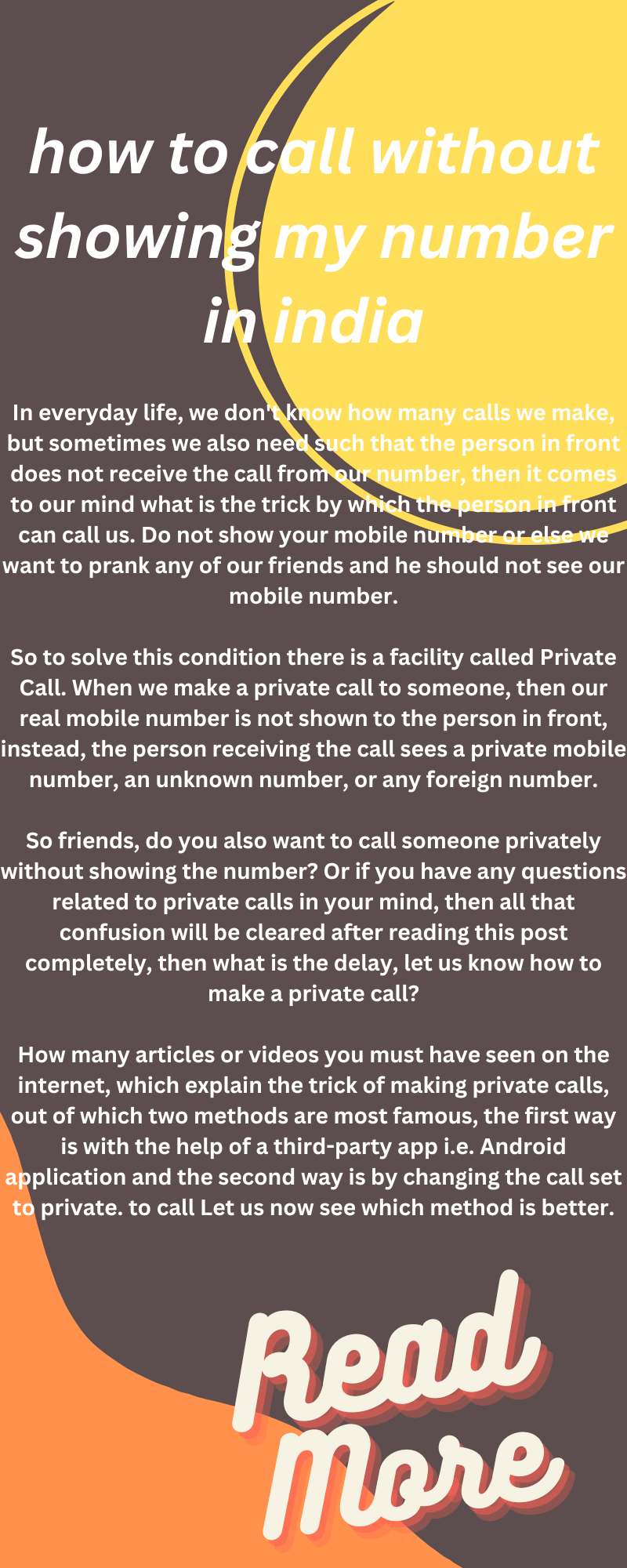
how to call without showing my number in india
In everyday life, we don't know how many calls we make, but sometimes we also need such that the person in front does not receive the call from our number, then it comes to our mind what is the trick by which the person in front can call us. Do not show your mobile number or else we want to prank any of our friends and he should not see our mobile number.
So to solve this condition there is a facility called Private Call. When we make a private call to someone, then our real mobile number is not shown to the person in front, instead, the person receiving the call sees a private mobile number, an unknown number, or any foreign number.
So friends, do you also want to call someone privately without showing the number? Or if you have any questions related to private calls in your mind, then all that confusion will be cleared after reading this post completely, then what is the delay, let us know how to make a private call?
How many articles or videos you must have seen on the internet, which explain the trick of making private calls, out of which two methods are most famous, the first way is with the help of a third-party app i.e. Android application and the second way is by changing the call set to private. to call Let us now see which method is better.
How to make a private call from Android App?
If we talk about the first method, then you will find many such Android applications in the Google Play Store which claim to allow free private calls. But before this, know about the truth of the laddoos bursting into your mind.
Almost all private calling apps claim that they allow you to make free private calls, but these apps provide you free private calling only for a maximum of 10 to 20 minutes. After this, you have to purchase minutes to increase the call minutes or if you say so, you have to recharge.
And the matter does not end there, there are many such private calling apps on the Play Store which collect your personal information and leak them or can sell your personal information to anyone for their profit. Such apps can be very dangerous, so avoid using such apps which are fraudulent.
I am going to tell you about such an app here, by installing it you will get a new mobile number using which you can prank anyone. And this mobile number that you will get will be of a foreign number.
And that app is Hushed – 2nd Phone Number. By using this you can make a private call to anyone very easily. This app converts your caller ID into a fake phone number, with the help of which you can make private calls or SMS from unknown numbers. You can download this app from this link.
Friends, this is the first method, it is very important to know about other methods as well because for this you will not need any third-party app.
How to hide the call number?
- First of all, open "Setting" on your mobile.
- After this go to Call Setting.
- Now you have to click on More Settings.
- Here you have to click on "Show my caller id" in which you have to choose the option of Hide number.
- Your caller identification will be hidden as soon as you choose Hide Number.
Friends, all mobile phone companies give settings in their mobile in different ways. That's why it is possible that there is no option of call setting on your mobile. If there is no option of call setting in your mobile, then you will get the option of phone sets instead of call setting in the setting of your mobile.
- You have to go to the phone setting, then you will get the option of "Show my caller id" there.
- You have to click on the option "Show my caller id".
- After that you have to choose the option of "Hide number" and your work is done.
Now if you call anyone from your number, then your mobile number will not be shown to the person in front, instead private number or unknown number will be seen written.
Conclusion
Here in this post, we add all related information about how to call private numbers so if you want to use private numbers then you should read our spot till the end.

.png)
.png)

No comments:
Post a Comment