If you want to see the call details of your BSNL number and want to know the Call Details of the last month or even before that, then you have come to the right place because today I am going to tell you. how to get bsnl mobile incoming outgoing call details in very simple and easy words.
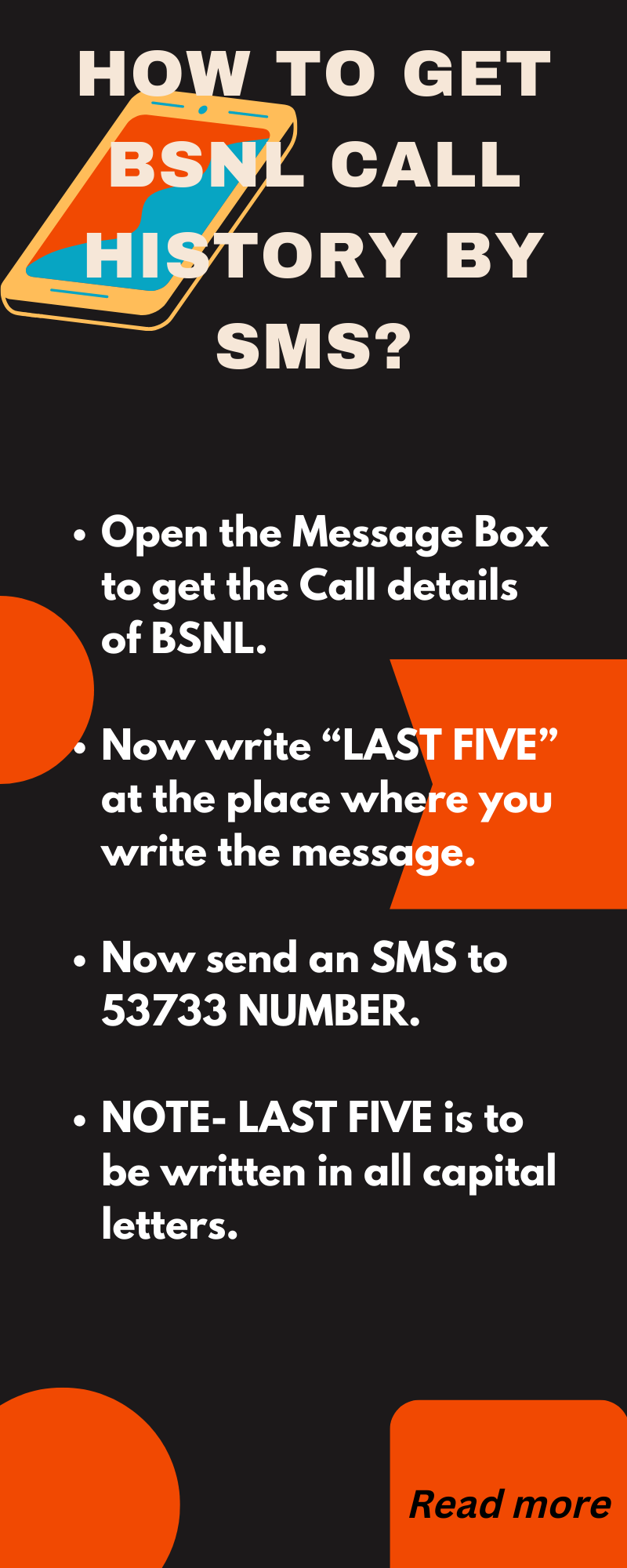
bsnl call history details by SMS
I saw a lot of queries on Google in which people were asking many different types of questions regarding bsnl mobile incoming outgoing call details, so I thought why not write a descriptive Post in which the solution to the problem of the people. Maybe that's why you can read this article till the end.
You can remove the last 5 months' call details of BSNL SIM from your mobile by following absolutely easy steps and you can see the details of the last 5 calls of BSNL.
In this way, there are many ways to get the Call History of BSNL. USSD Code, Mobile App, Website But the simplest and easiest way is by SMS because in this you do not need any internet connection and you can also extract the Call History of the Keypad phone through SMS.
how to get call details of bsnl prepaid number online
You can extract the Call History of your own BSNL Sim in more than one way without any hindrance.
- USSD CODE FROM
- From BSNL SelfCare APP
- By BSNL SMS Service
- From BSNL Web Self Care Portal
- From Call Details APP
1. How to get BSNL Call History by SMS?
Today I will first tell you how to get call details of BSNL through SMS from your mobile it will be a very easy process in which you will not face any problems, just you have to understand the steps given below.
To get the Last Five Call History of BSNL, you must first send an SMS to the 53733 number, in which you have to write LAST FIVE and send the message to the 53733 number and as soon as you send the SMS, within 5 minutes you will get BSNL in a message. Call details will be sent
So you have seen how easily BSNL's Call History has been obtained and the best thing is that all types of users who use Keypad phones other than Smart Phones can also adopt this method.
- Open the Message Box to get the Call details of BSNL.
- Now write “LAST FIVE” at the place where you write the message.
- Now send an SMS to 53733 NUMBER.
- NOTE- LAST FIVE is to be written in all capital letters.
2. How to get BSNL Call Details from USSD Code?
Friends, do you know that by using USSD Code also we can extract the Calling History of BSNL. Earlier we used to understand that only BSNL numbers can be extracted from USSD code. But it is not so that all telecom companies have already arranged different USSD CODE for different works.
- You can use the *123# USSD code to know the call details of BSNL.
- To see the last 5 calls in BSNL, open Calling App or Dialer Pad.
- Now dial *123# and click on the Calling button.
- Now many options will appear in front of you, you will find View Last 5 Calls written in the 7th place, you have to type 7 and click on the Calling button.
- Now the last five calls of BSNL will appear in front of you.
3. how to get call details of bsnl prepaid number online
If you want to retrieve the Call History of BSNL online, then you can do so from the official website of BSNL Web Self Care. And you can extract the details of the last 5 calls, how long the call duration was, etc.
You should have the number of any BSNL number you want to extract call history and an OTP will come on it, if you know that then you can extract Call Details of any bsnl number.
- First of all, go to the website of BSNL Web Self Care.
- Dial your BSNL number after visiting the website
- Now an OTP will come on your number, fill it.
- Now many options will appear in front of you, you have to click on Last Five Events.
- Now you will get the last 5 Calling Data in front of you.
4. How to get bsnl mobile incoming outgoing call details with APP
First of all, you have to download the My BSNL APP. And you have to sign up by mobile number and after registration, you have to come to the home screen of the APP.
After that go to the Prepaid Information option, along with seeing all the details of your SIM, you will get to see the option of Last 5 Call Details, and you can see your last call details
Conclusion
Here in this post, you will learn how to get call details of BSNL prepaid numbers online step by step, so if you want to get BSNL call history then you can refer to our article.
.

.png)
.png)

No comments:
Post a Comment